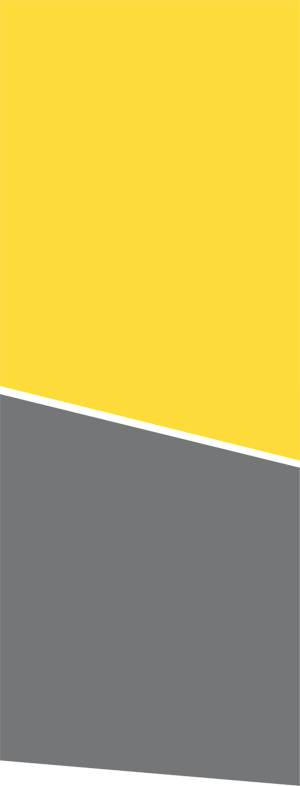YONO Cash Deposit at CDM - Yono
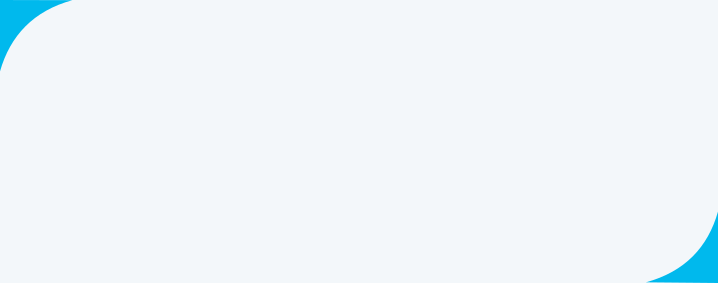
QR स्कैन करें और YONO SBI डाउनलोड करें

योनो ऐप में पालन किए जाने वाले स्टेप्स
- योनो प्री-लॉगिन:
- योनो ऐप प्री-लॉगिन-> योनो कैश पर टैप करें
- योनो पोस्ट लॉगिन: योनो ऐप लॉग इन करें - >MPIN/User Id और पासवर्ड-> लैंडिंग पेज-> योनो कैश पर टैप करें
- "अनुरोध बनाएं" टैब के तहत, "नकद जमा" चुनें, अपना स्वयं का या मौजूदा एसबीआई लाभार्थी खाता चुनें जिसे आप नकद जमा करना चाहते हैं।
- लेन-देन विवरण की जांच करें, नियम और शर्तें स्वीकार करें और पुष्टि करें।
- अनुरोध प्रोसेस हो जाने के बाद, आपको अपने रजिस्टर्ड मोबाइल नंबर पर एसएमएस के माध्यम से ट्रांज़ैक्शन रेफरेंस नंबर प्राप्त होगा.
सीडीएम/एडीडब्ल्यूएम में पालन किए जाने वाले स्टेप्स
- एसबीआई सीडीएम पर जाएं, योनो कैश->योनो कैश डिपॉजिट पर क्लिक करें और एसएमएस के माध्यम से प्राप्त लेनदेन संदर्भ संख्या दर्ज करें।
- जमा खाते के विवरण की जांच करें और सीडीएम मशीन में नकदी डालें
- · "एंटर" बटन पर क्लिक करने के बाद लेनदेन संसाधित हो जाता है और नकद खाते में जमा हो जाता है। जमा की जा सकने वाली नकदी की राशि सीडीएम में निर्धारित सीमा के अनुसार है। वर्तमान में यह प्रति लेनदेन 49,900 रुपये पर सेट है।
Last Updated On : Thursday, 19-06-2025