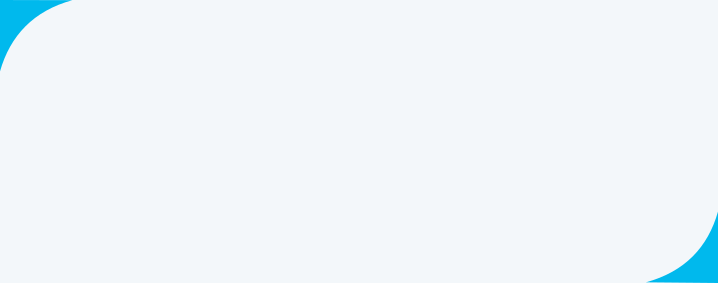FUND TRANSFER - Customer Care
FUND TRANSFER
You can do the following types of transactions:
- Transfer to Self-account
- Transfer to Third Party Accounts within SBI
- Fund Transfer to Other Bank Account through IMPS/RTGS/NEFT
- Transfer to accounts using IMPS-Mobile No & MMID
- Quick Transfer & Donation
- Send mcash
Self-accounts are your accounts that have been enabled for YONO Lite transactions.
Yes, you can. You can transfer funds to your own account in same branch / other branch through YONO Lite by clicking on Fund Transfer Tab>>Self Accounts. To transfer funds within SBI to third party accounts you need to add a new beneficiary. Refer Add and Manage Beneficiary section of FAQ.
IFS code is an alpha numeric code –a unique identification number given by RBI. It is printed on the face of cheque book and over each cheque leaf. Also, you can find on Passbook.
Other Bank account payee is an account which is maintained by another bank. The money is transferred to accounts with other bank by using NEFT/RTGS/IMPS and all the information asked to identify and verify the authenticity of beneficiary are mandatory to ensure secure transaction.
It is advisable to give proper name of other Bank’s payee. However, at present only Account number and IFSC code is verified while transferring funds to other bank accounts
This is to ensure that you do not, by mistake, send more than the stipulated amount to the payee. Your mobile handset will prompt you if you enter more than the maximum limit for any fund transfer.
Yes, you can. Go to ‘Fund Transfer’ select “Add/Manage Beneficiaries”, provide profile password Select Beneficiary type from dropdown and then tap on the 'Edit' button against the beneficiary’s name. Edit Limit and Submit.
The intra bank fund transfers (SBI to SBI), takes place immediately
Inter- Bank fund transfer (SBI to any other bank) will follow NEFT settlement on half hourly interval on 24x7 basis. Settlement will be done on the same day. However, the interbank fund transfers routed through the IMPS option will be accepted for processing 24 x7 and the Funds transfer takes place immediately.
SBI YONO Lite users can now make instant funds transfer to beneficiaries without their prior registration. Steps to perform Quick Transfer:
- The remitter logs into SBI YONO Lite application
- Select “Quick Transfer & Donations” >> “Send Money using Account Details”
The remitter enters the Beneficiary name, Account number, IFSC, Amount and “Remarks” and proceeds for payment. No prior registration of the beneficiary is required.
Last Updated On : Tuesday, 04-02-2025
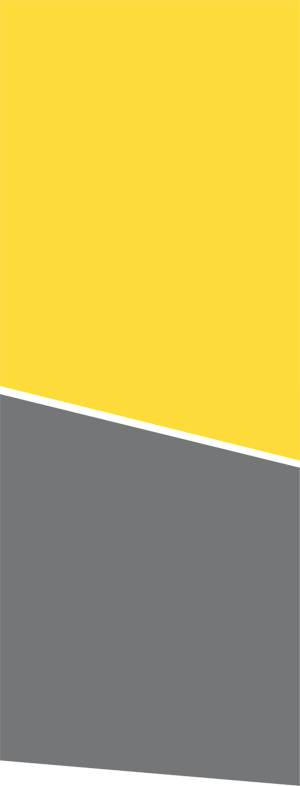
Interest Rates
6.00% p.a.
for loan amount up to Rs. 2 lacs
8.15% p.a.
for loan amount > Rs. 2 lacs up to Rs. 6 lacs